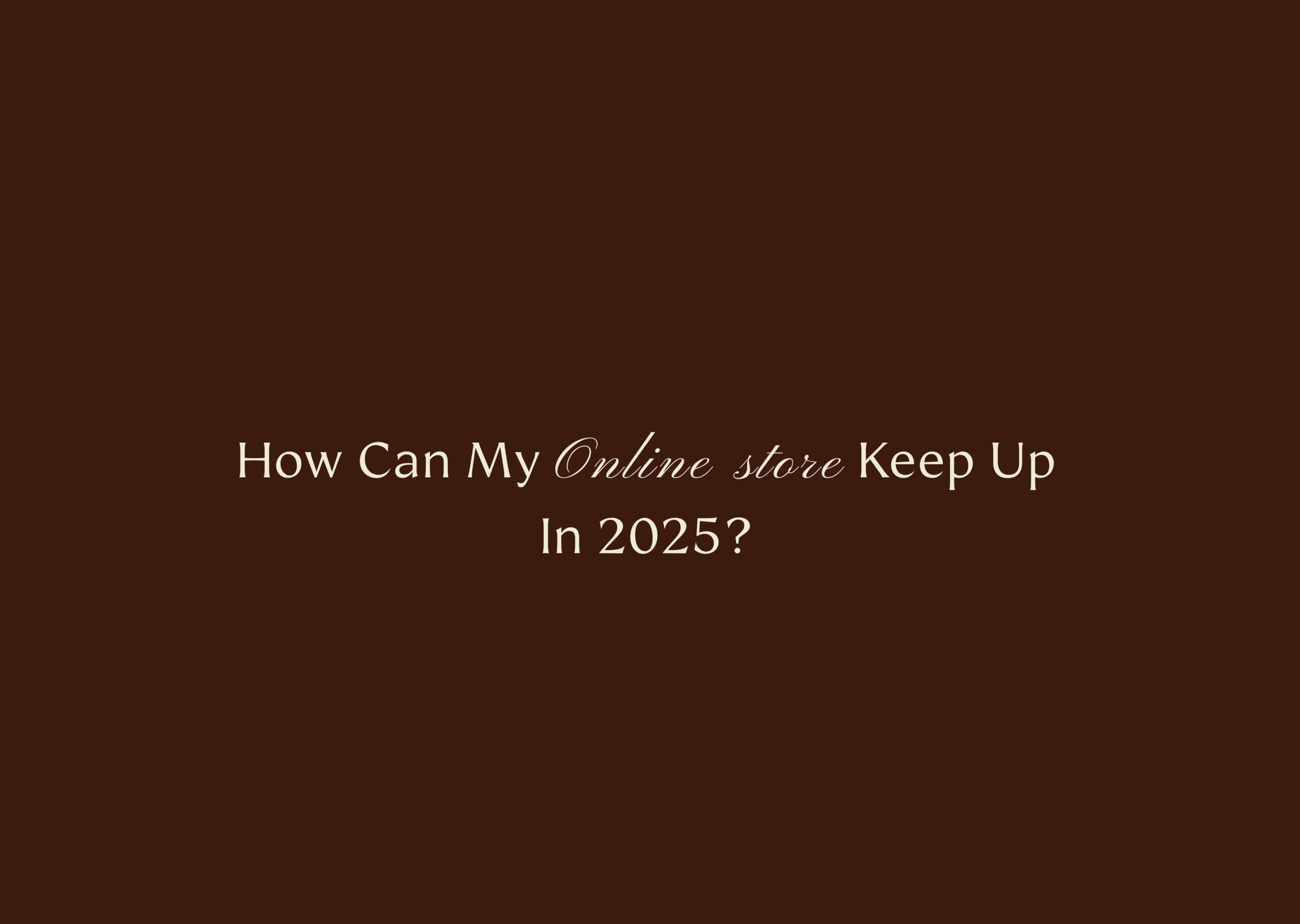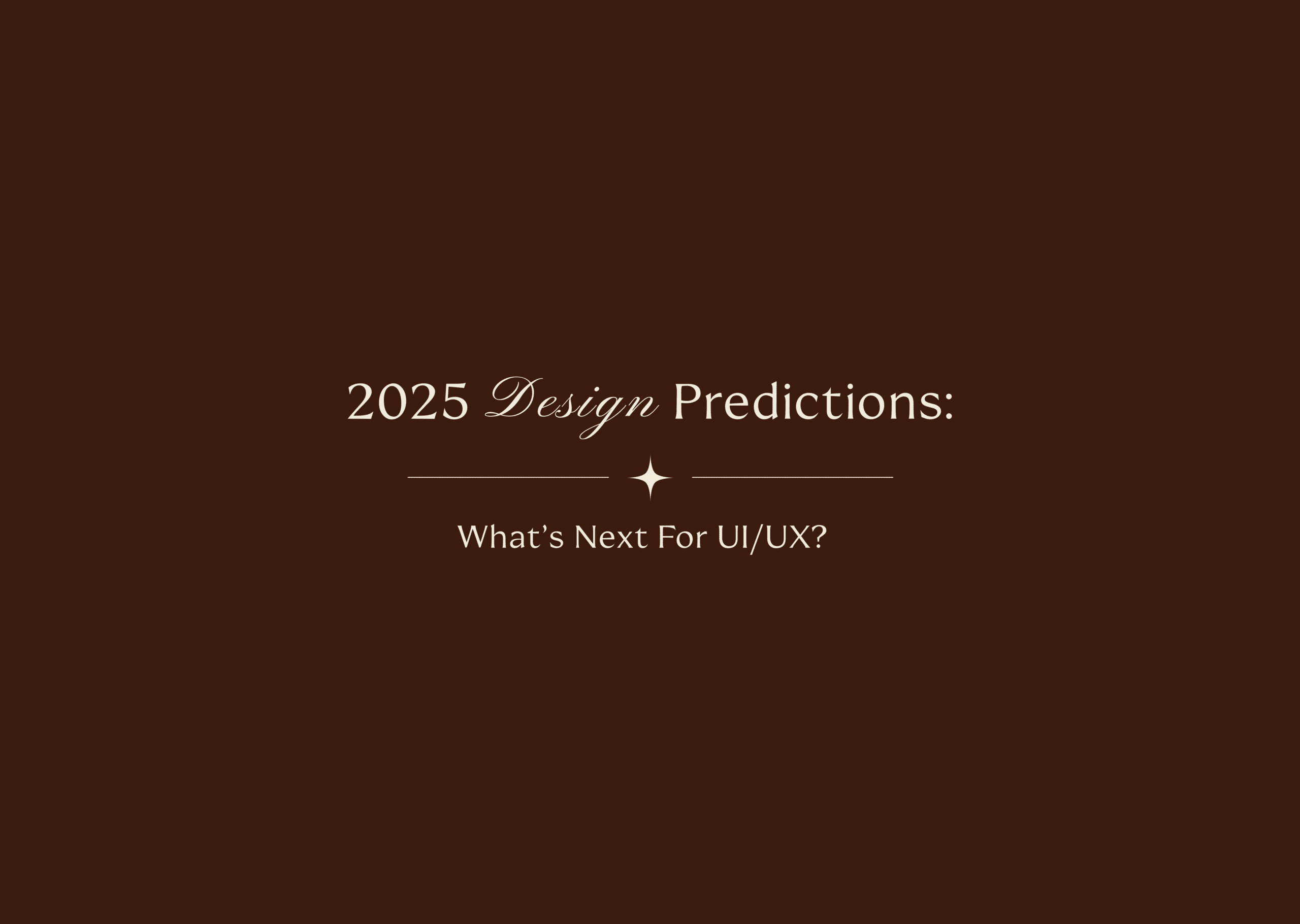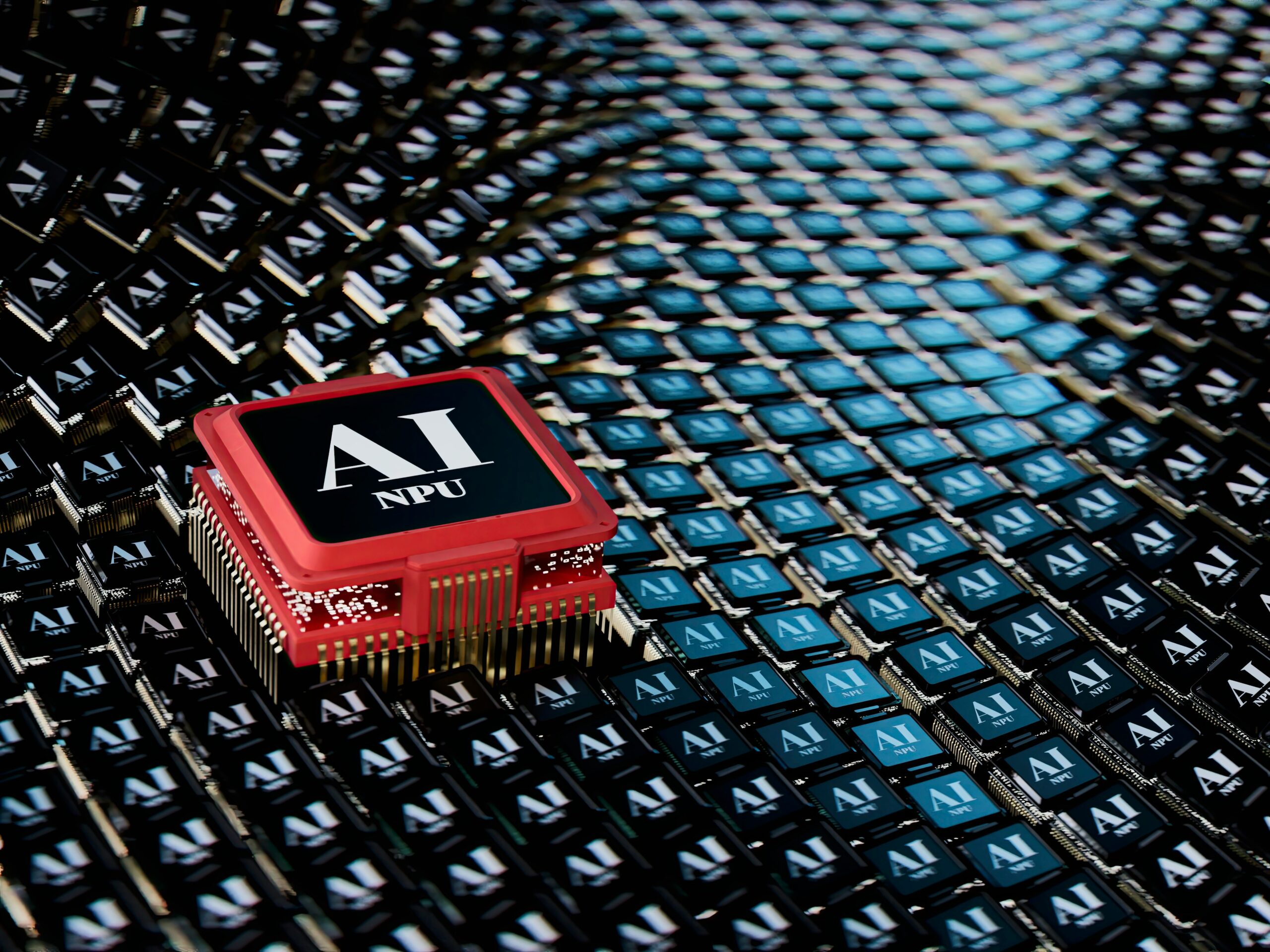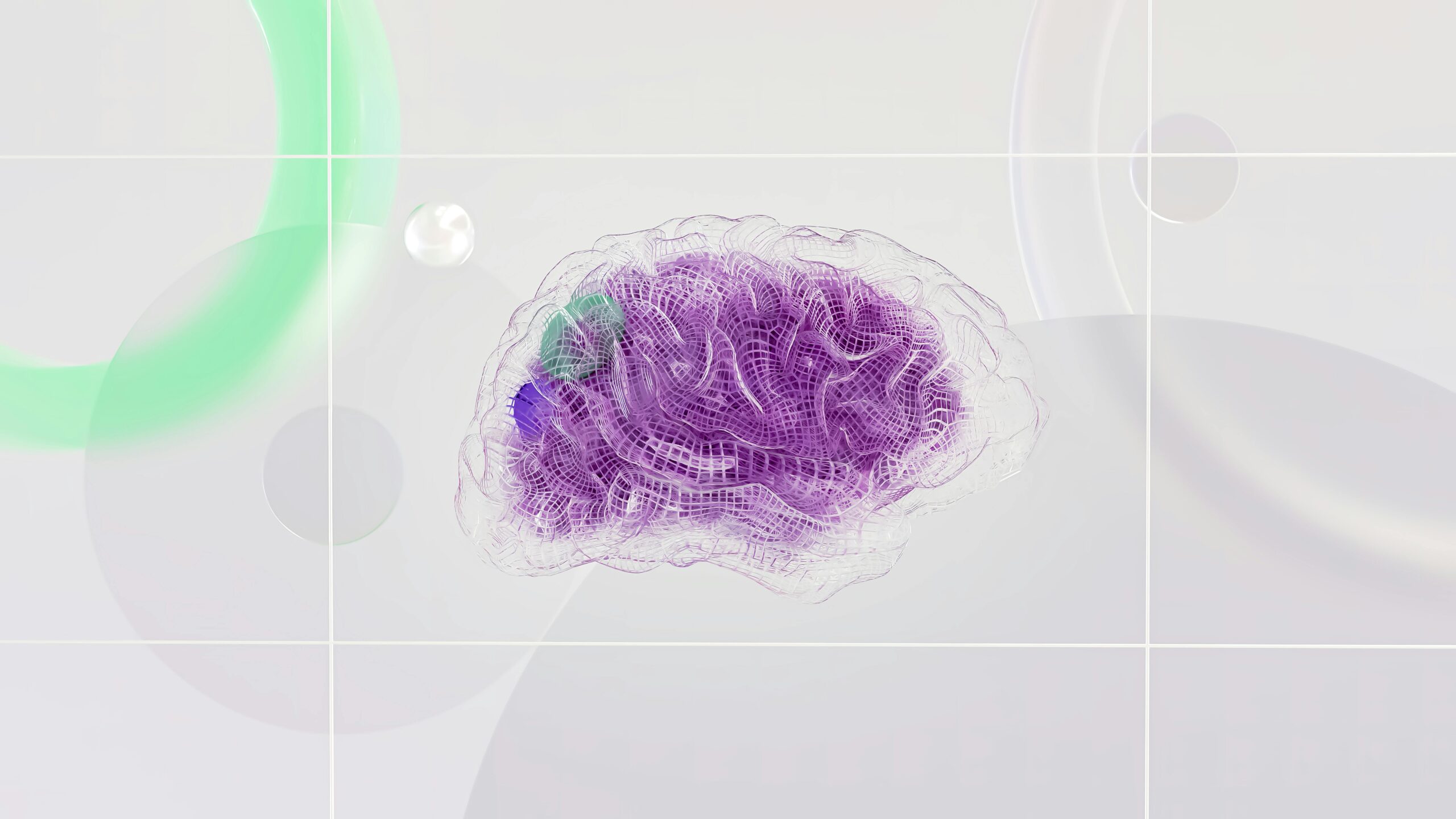Designing for AI and Machine Learning Interfaces: The Future of Intuitive User Experiences
december 27, 2024
ROHAN ROY
6 min
“Great design isn’t just about making technology work—it’s about making it work for people.”
As artificial intelligence (AI) and machine learning (ML) revolutionize industries, designers face an exciting challenge: creating interfaces that make these advanced technologies accessible, understandable, and user-friendly. In 2025, designing for AI-driven systems will no longer be a niche skill but a core requirement for anyone in the design field. Let’s explore the key elements, challenges, and opportunities of designing for AI and ML interfaces in this rapidly evolving landscape.
table of contents
- The Unique Challenges of AI-Driven Interfaces
- Key Principles for Designing AI Interfaces
- Emerging Trends in AI Interface Design
- Case Study: Google Photos’ Magic Editor
- The Designer’s Toolkit for AI
- The Road Ahead
The Unique Challenges of AI-Driven Interfaces
Unlike traditional interfaces, AI systems often operate in ways that are opaque or complex to the average user. Here’s what makes designing for AI different:
Unpredictable Outcomes: AI systems can deliver varied results based on user input or learned data, requiring designs that handle ambiguity gracefully.
User Trust: Building trust in AI requires transparent decision-making processes and clear explanations of how outputs are generated.
Dynamic Learning: Since AI evolves over time, the interface must adapt to reflect these changes without alienating users.
Key Principles for Designing AI Interfaces
1. Simplicity Meets Clarity
AI-powered systems often deal with vast datasets and complex algorithms. Designers must simplify these complexities into digestible visuals and intuitive workflows. Minimalistic designs combined with meaningful data visualization can help users grasp intricate systems at a glance.
2. Explainability
Users need to understand why a particular AI system makes the decisions it does. Incorporating features like:
•Decision Pathways: Visual explanations of how an AI arrived at a conclusion.
•Confidence Scores: Displaying the certainty level of AI predictions.
These elements foster transparency and reduce user apprehension.
3. Personalization Without Intrusion
AI thrives on personalization, but designs should prioritize user consent and privacy. Offer clear opt-in options, granular control over data sharing, and non-invasive recommendations.
4. Error Tolerance and Recovery
AI isn’t perfect, and users need graceful recovery options when errors occur. Thoughtful error messaging, undo options, and fallback mechanisms can prevent frustration.
Emerging Trends in AI Interface Design
•Conversational Interfaces
Chatbots and voice assistants are becoming the face of AI. Designers must ensure these systems feel natural, empathetic, and responsive. Adding subtle elements like tone adaptation or contextual suggestions can significantly enhance the experience.
•Real-Time Adaptation
AI can learn from user behavior in real time. Dynamic interfaces that adjust to user preferences or provide predictive actions (e.g., autofill or next-best-action suggestions) are gaining traction.
•Augmented Reality (AR) + AI
Merging AI with AR unlocks new opportunities, such as visualizing AI-driven data in a 3D space. Imagine pointing your smartphone at a product and seeing AI insights about it in real time.
Case Study: Google Photos’ Magic Editor
Google Photos exemplifies AI design by offering users advanced tools like the Magic Editor, which can retouch photos automatically.
What makes it a stellar example:
•Simplified Controls: Users can achieve complex tasks, like object removal, with just a tap.
•Transparency: Clear before-and-after previews let users see what’s been modified.
•Feedback Loop: Users can manually adjust AI decisions, ensuring control remains with the user.
The Designer’s Toolkit for AI
To succeed in designing AI interfaces, future designers should:
•Master Data Visualization Tools: Applications like Tableau, Power BI, and custom libraries in Figma or Sketch can help simplify data-heavy outputs.
•Learn AI Basics: Understanding how AI and ML work enables designers to anticipate system behaviors and user needs.
•Leverage Prototyping Tools: Use platforms like Adobe XD or ProtoPie that support dynamic interactions to simulate AI-driven flows.
The Road Ahead
The demand for intuitive AI interfaces is only going to grow. From healthcare and finance to entertainment and education, industries will rely on designers to bridge the gap between cutting-edge technology and everyday users. By focusing on clarity, trust, and adaptability, designers can ensure that AI systems empower users rather than overwhelm them.
As we embrace this AI-driven future, remember: great design isn’t just about making technology work—it’s about making it work for people.